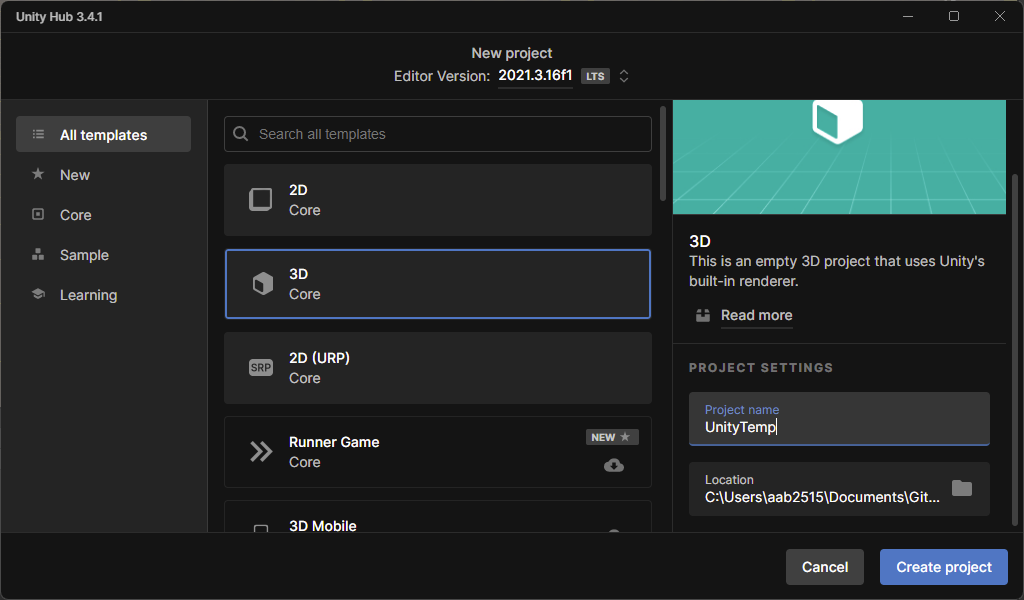New Unity Project

CREATE A NEW UNITY PROJECT
Tutorial Details
📝Critical Thinking | 🕒15 minutes | 📂Required File: none
In this tutorial we will create a new Unity project using the 3D core template
- Open Unity Hub and press NEW to create a new project
- Select the 3D Template for your project
- Apply the Project Settings as shown below. Note that since we are creating this project as a template, we will be naming it UnityTemp