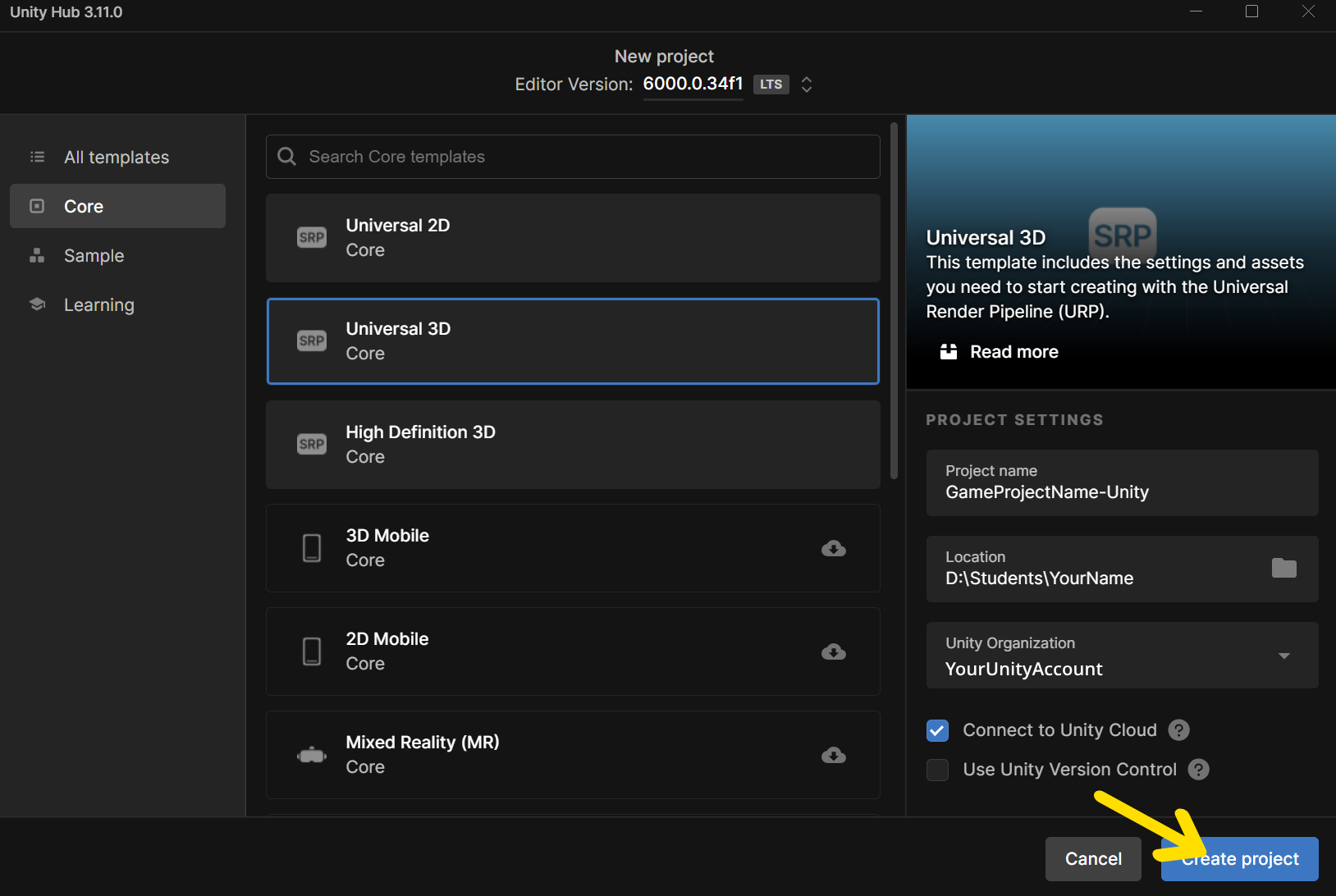Unity Project

In Unity, a project is organized into a complete folder structure rather than being a single file. This folder contains all the necessary components that the project needs to function, including libraries, plugins, and scripts essential for the project’s functionality.
At the core of the structure is the Assets folder, which houses all internal and external assets used in the project, such as textures, models, sounds, and prefabs. Alongside these, there are other folders for resources like Scenes, Scripts, and Materials, each serving a specific purpose to ensure the project’s smooth operation and modularity. The folder structure provides organization, making it easier to manage and scale the project as it develops.
🛠 Create A New Unity Project
Tutorial: New Unity Project
📝Critical Thinking | 🕒15 minutes | 📂Required File: none
In this tutorial we will create a new Unity project using the 3D core template.
Step 1: Using the Unity Hub
- Open Unity Hub and press NEW to create a new project
- Select the Universal 3D core template for the project
- Apply the Project Settings as shown below. Note that since we are creating this project as a template, we will be naming it UnityTemp